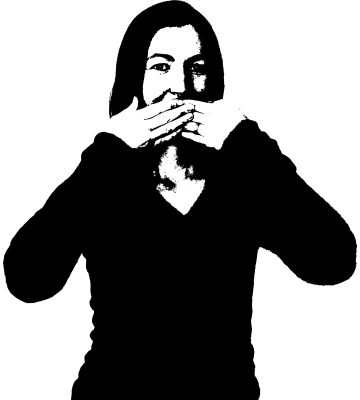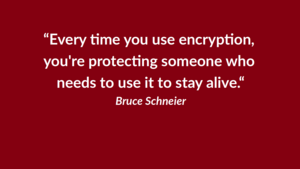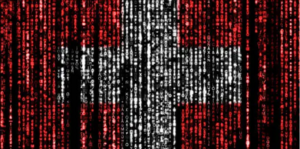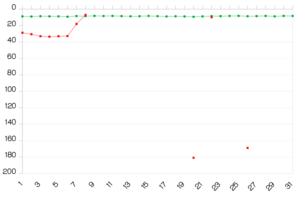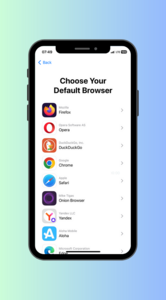What should I do if registering with a Tutanota email address at an online service fails?
Troubleshooting: There are several options to resolve problems with online registrations.

How to resolve unsuccessful registrations
There are several reasons why a website won't let you register with their service. Depending on the reason, there are different ways to resolve this.
Reason 1: Your email address is not approved
When you register a new email address with Tutanota, sometimes you need to wait 48 hours until this address is being approved. This is necessary to prevent abuse by spammers and still offer an anonymous email registration.
If you use your brand-new Tutanota email address during this period for online registrations, any email to this address will bounce with a temporary error. The service will (or will not) try to re-send this email after a few days.
Once your Tutanota email address is approved, you can try to register again. If registration still fails, you need to contact the service in question and ask them to unblock your address.
That's why we kindly ask you not to use your new email address until it has been approved for sending and receiving emails. Please also check our FAQ if you believe this might be causing the issue.
Reason 2: Verification email does not get through
Some newsletters or forums do not configure their mail server correctly or is listed on a blacklist, which leads to their emails ending up in Spam.
If you do not receive a verification email after signing up at an online service, please make sure that:
- You entered the correct email address, including the correct Tutanota domain.
- Your account is not waiting for approval (see above).
- Check the spam folder of your Tutanota mailbox.
- Check if the email has been blocked due to the sender being listed on a blacklist.
- You have waited twenty minutes in case the sending mail server is slow.
Reason 3: Online services don't know Tutanota
Some services only allow sign-ups with email addresses of well-known providers such as Gmail, Yahoo, and Outlook. Some services block sign-ups from Tutanota because they are experiencing lots of registrations from Tutanota users.
Because these services do not know that Tutanota has become a major email provider with millions of users around the world, they treat these sign-ups as suspicious.
As Tutanota is very strict about abusive sign-ups with our 48-hour approval time, abuse rates from Tutanota users are not higher than from other services. As Tutanota becomes more established, fewer and fewer sites will block Tutanota.
To improve this further, you can help us by following just a few steps:
If a site blocks your Tutanota address, please let our support team know so that we can reach out to the service. We can't control what other companies do, however, by engaging with them, one by one they will change their policies.
Please also reach out to the site's support team. Please explain to them that Tutanota is a growing free email service and ask them to unblock Tutanota.
In time, this issue will resolves itself as Tutanota grows and becomes more widely known. We'd like to thank you for your patience and for helping us by reaching out to the companies in question.
Another option, at least for you personally, is to use a custom domain with Tutanota. This way, you can register with your custom domain email address.